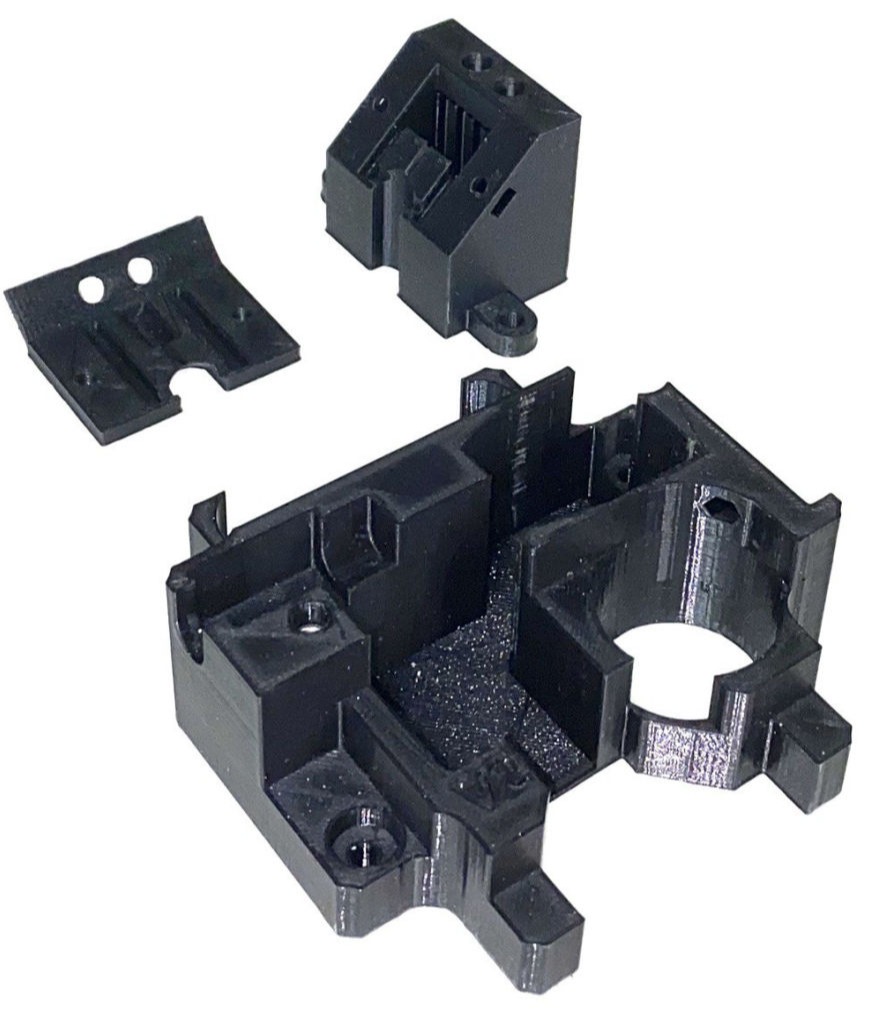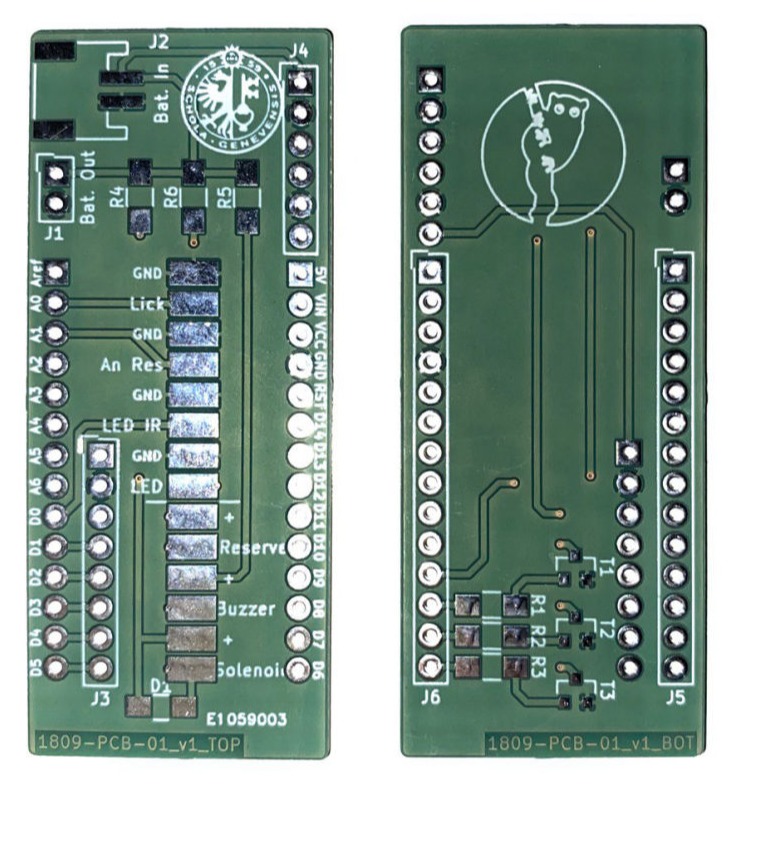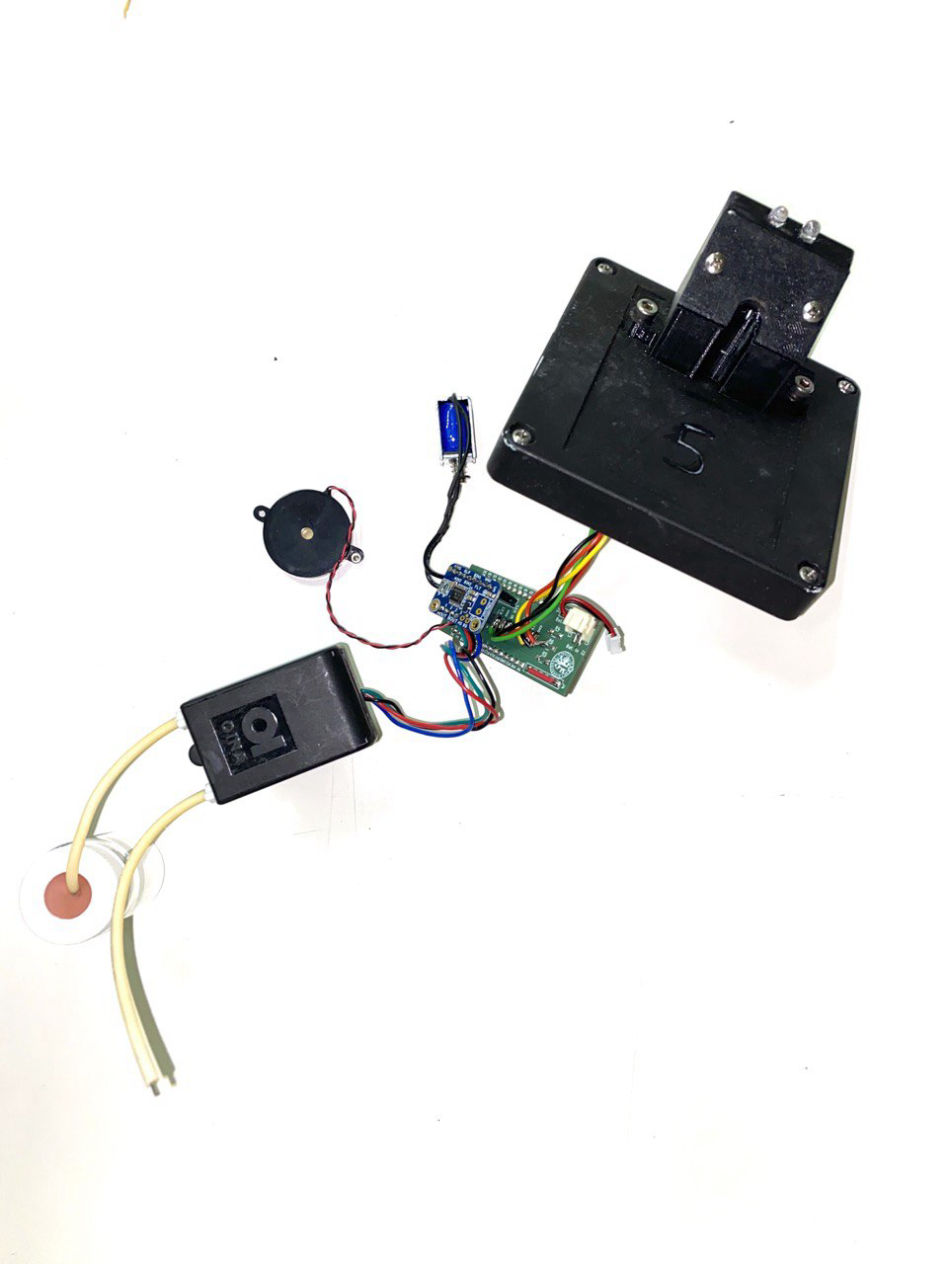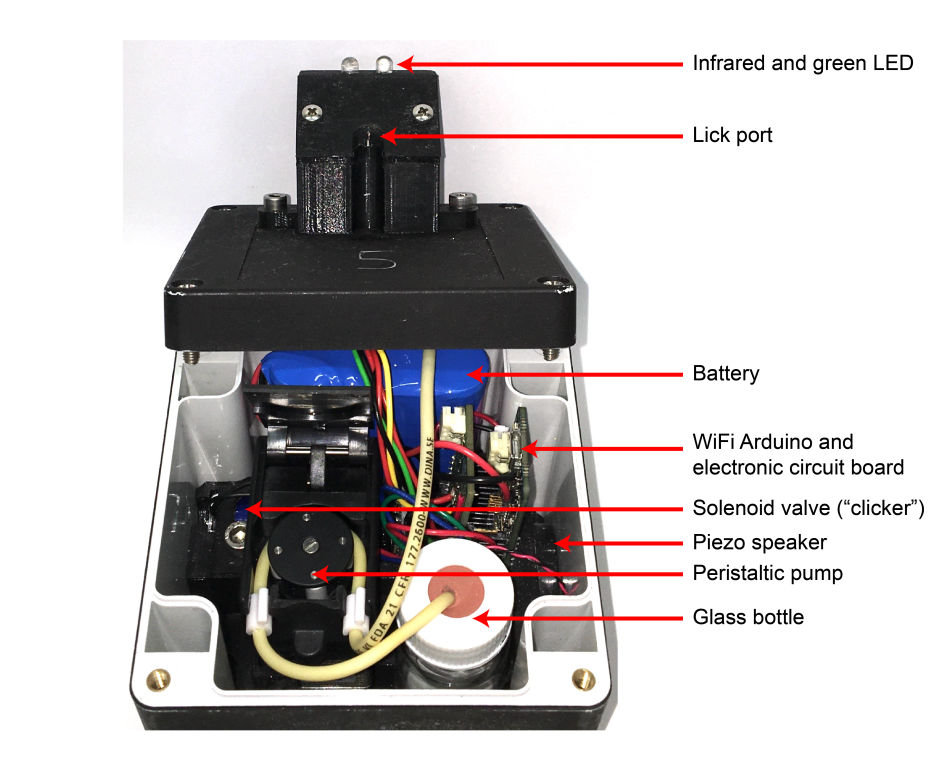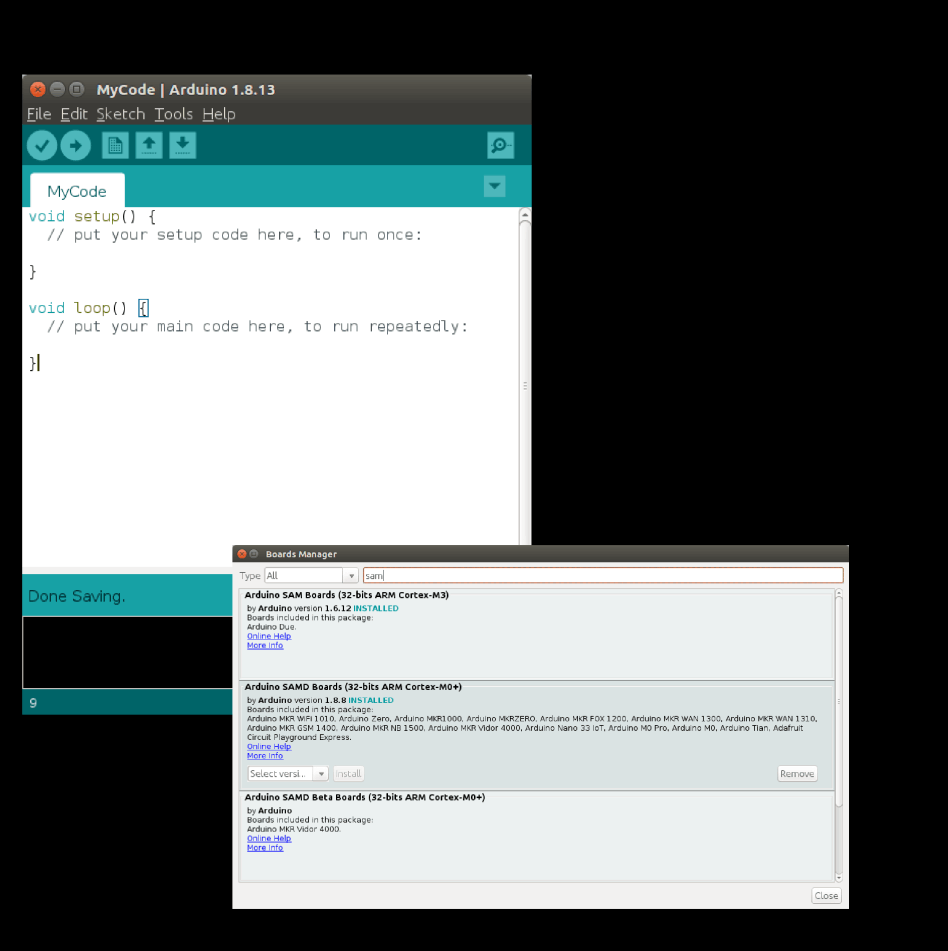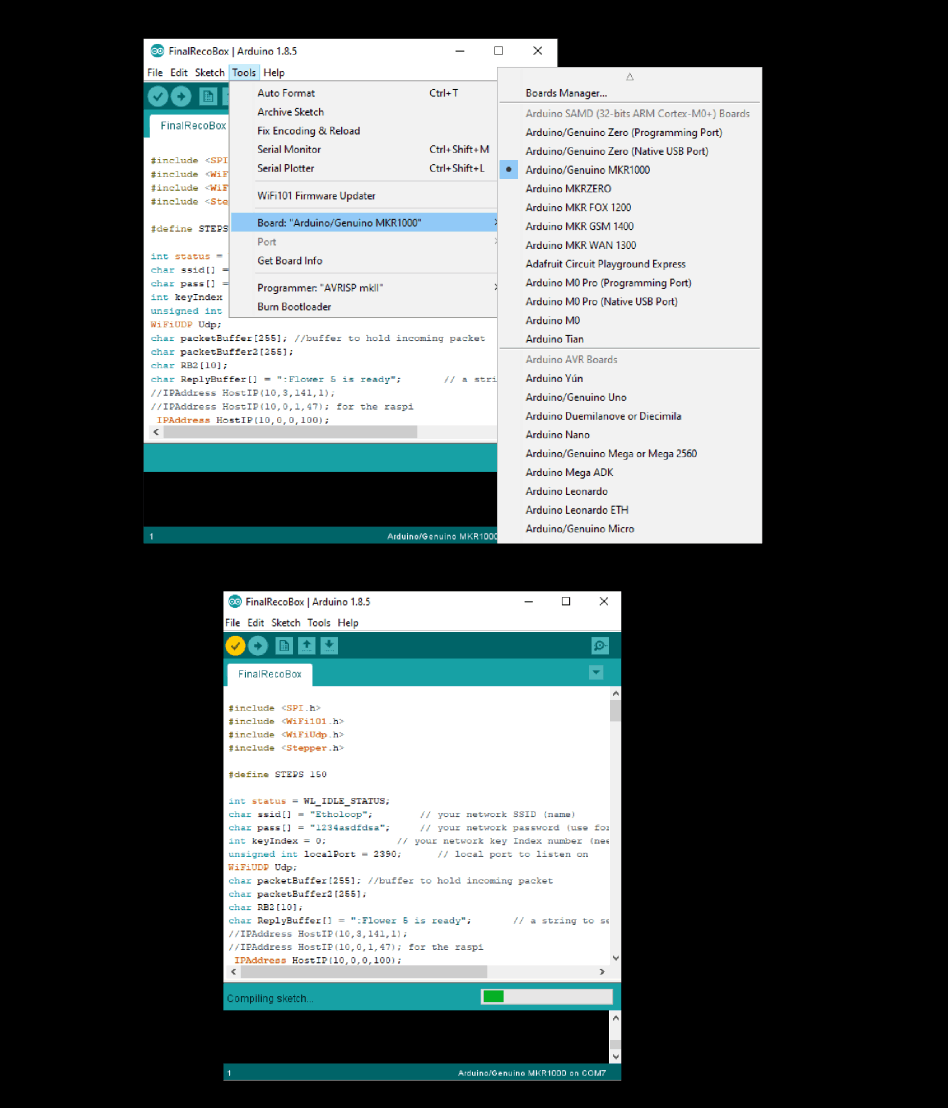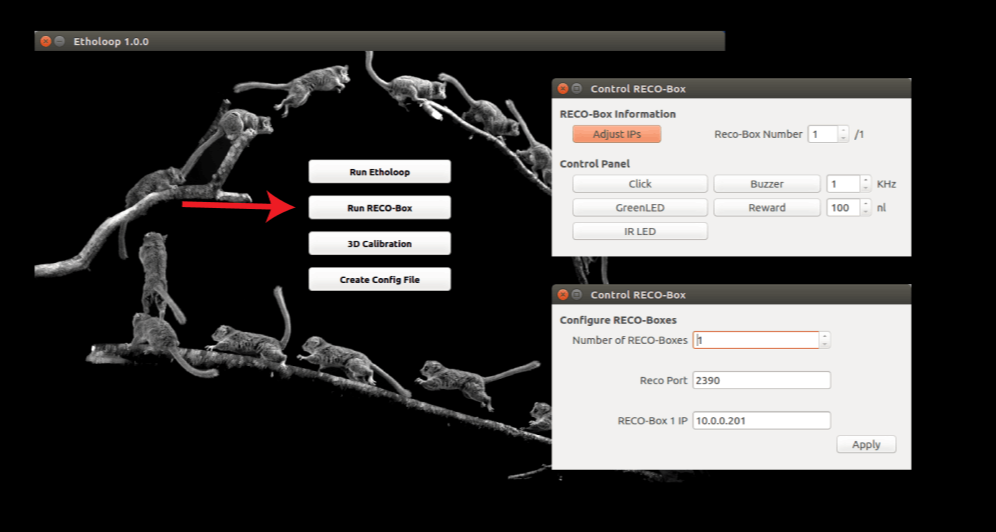EthoLoop RECO-Box
RECO-Boxe enables direct interaction with the animals by provide different modality stimuli and liquid reward. It can be controlled wirelessly and has been integrated in the EthoLoop software to design conditioning and foraging experiments for freely moving animals in teir naturalistic habitat.
Elements required to build a RECO-Box are:
1 - Wirelees Arduino MKR-1000
2 - Lithium ion battery
3 - Waterproof plastic box
4 - Piezo speaker
5 - Solenoid valve
6 - Stepper motor
7 - Peristaltic pump
8 - Glass bottle
9 - Low voltage stepper driver
10 - Infrared LED
11 - Green LED